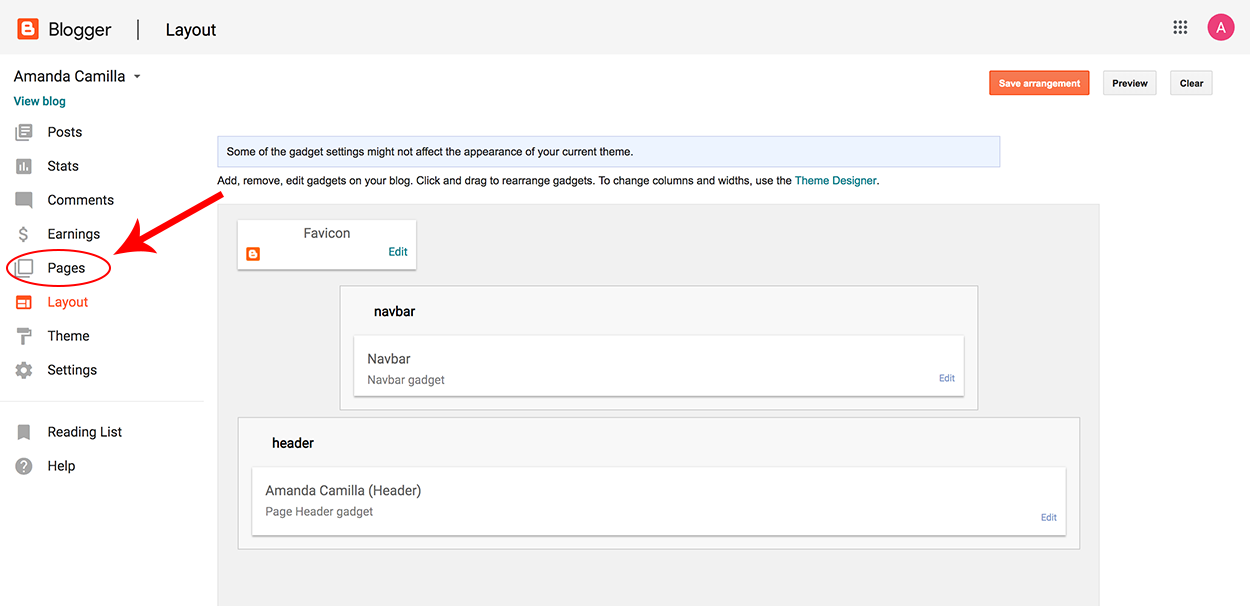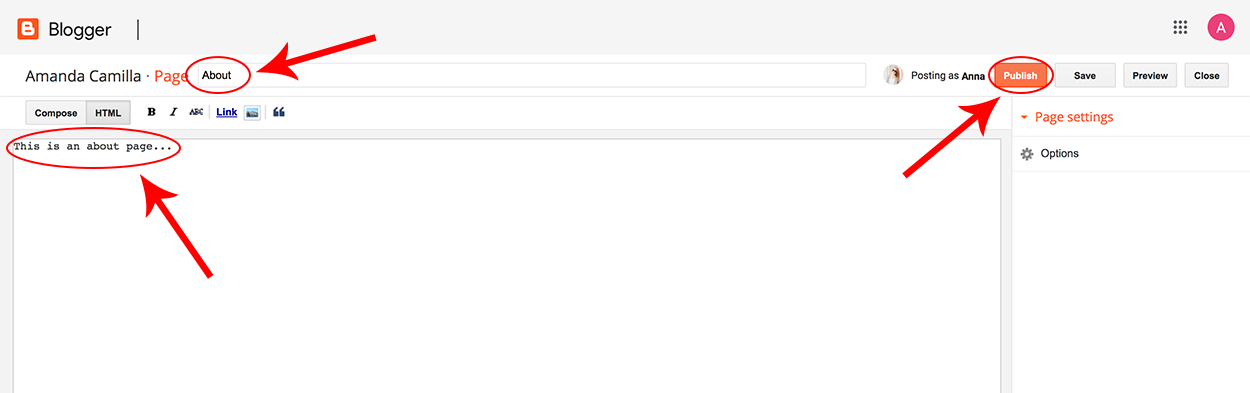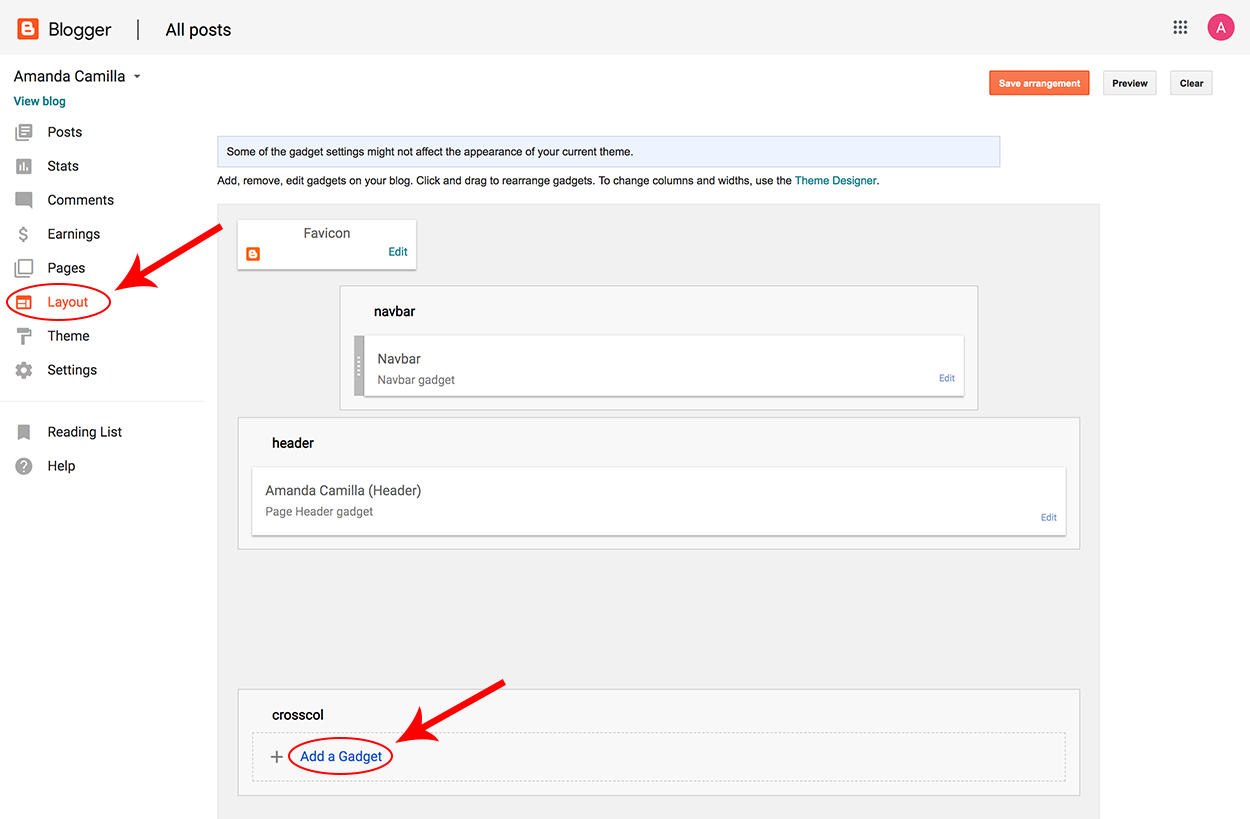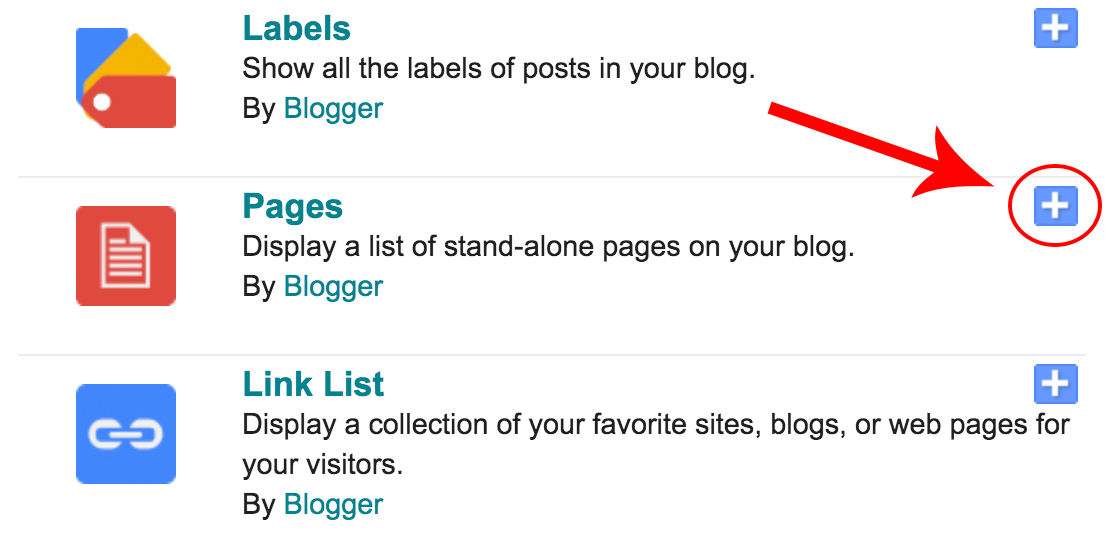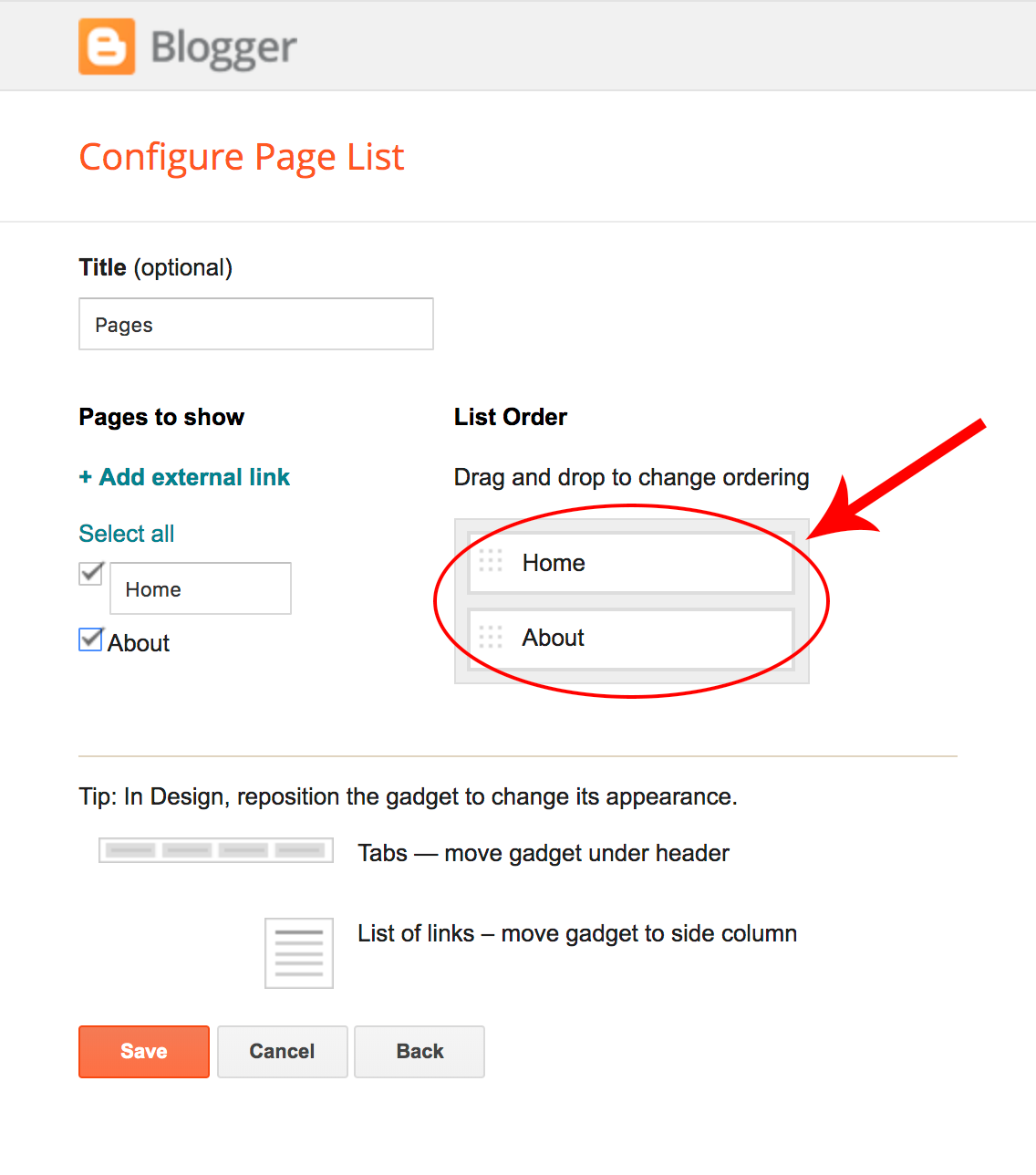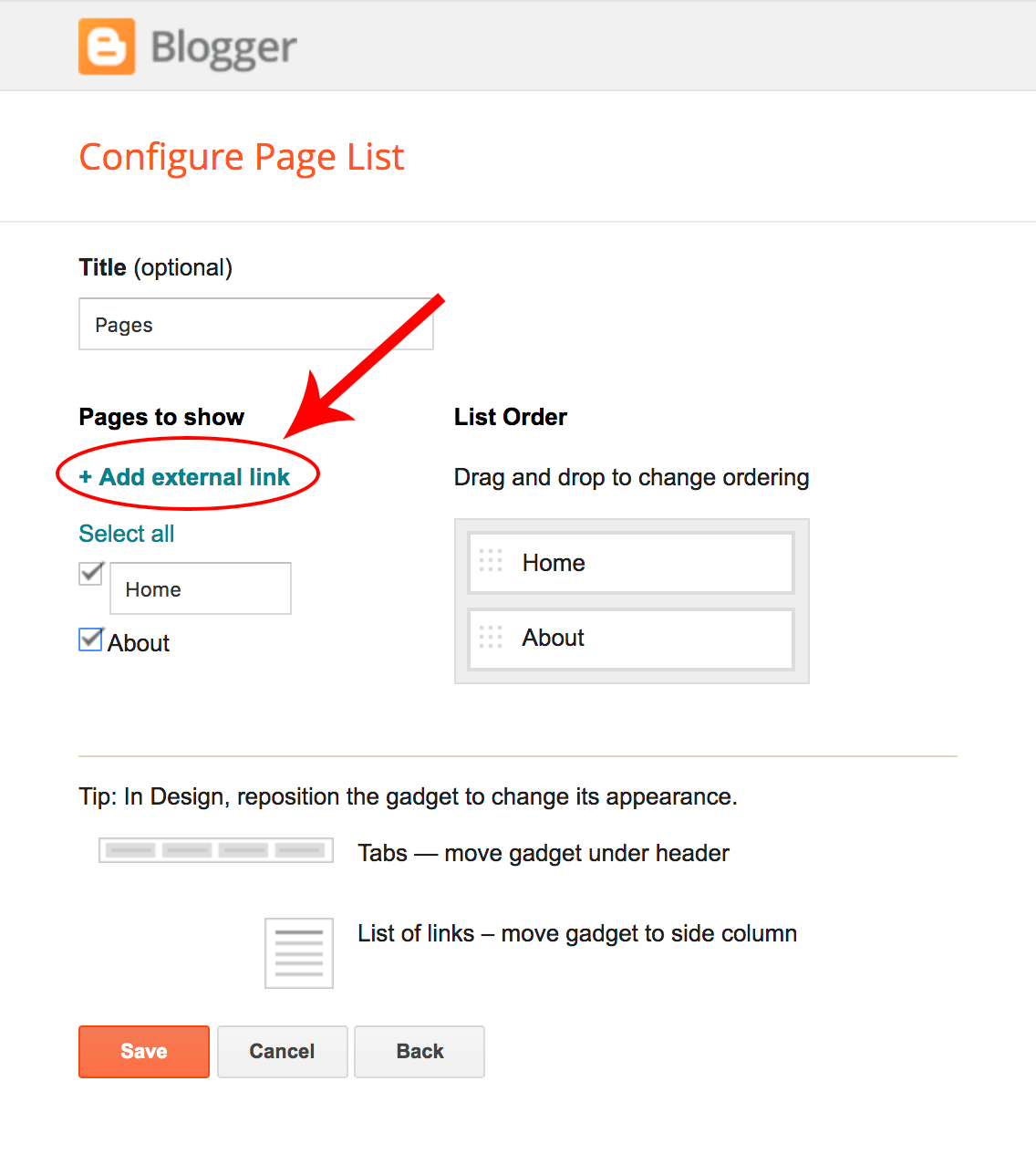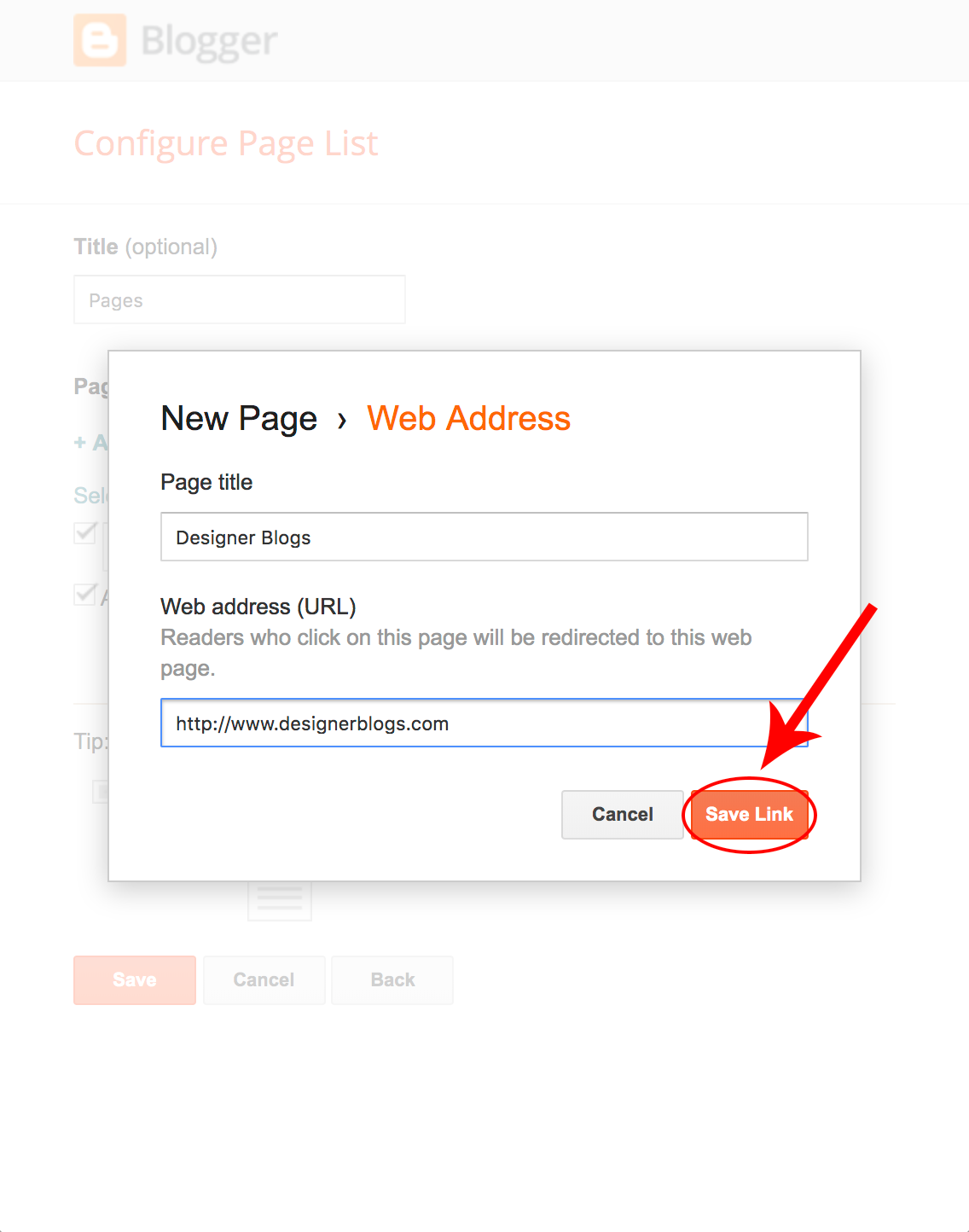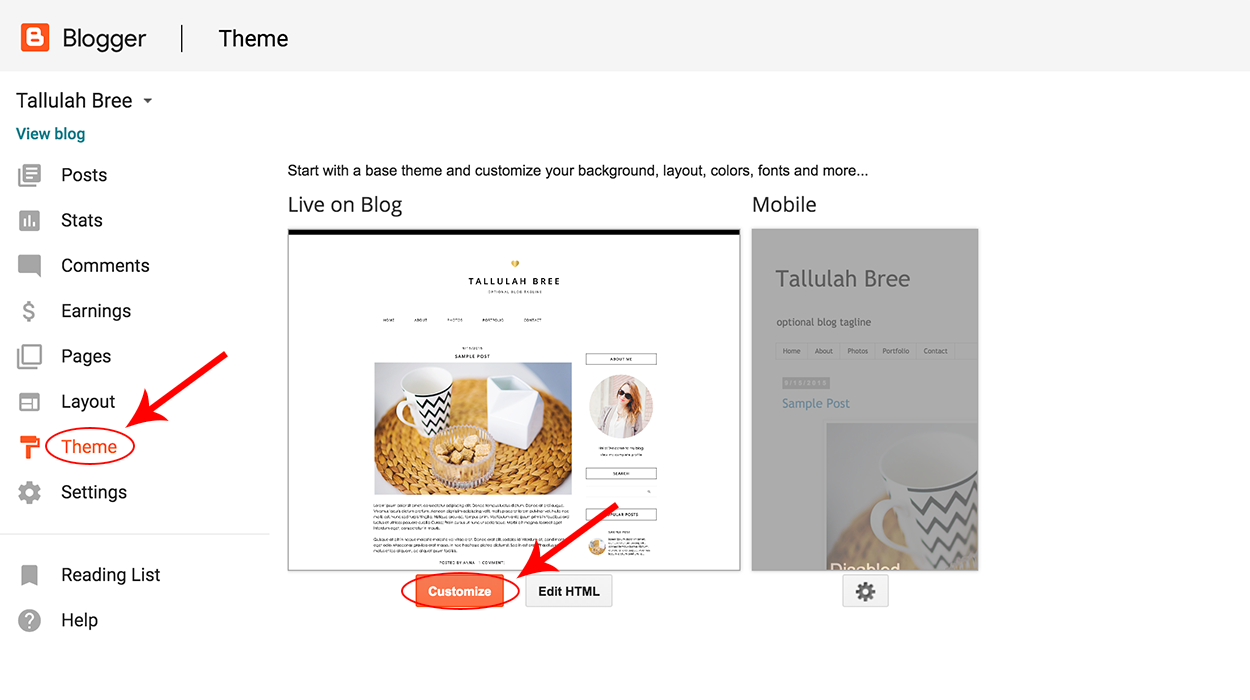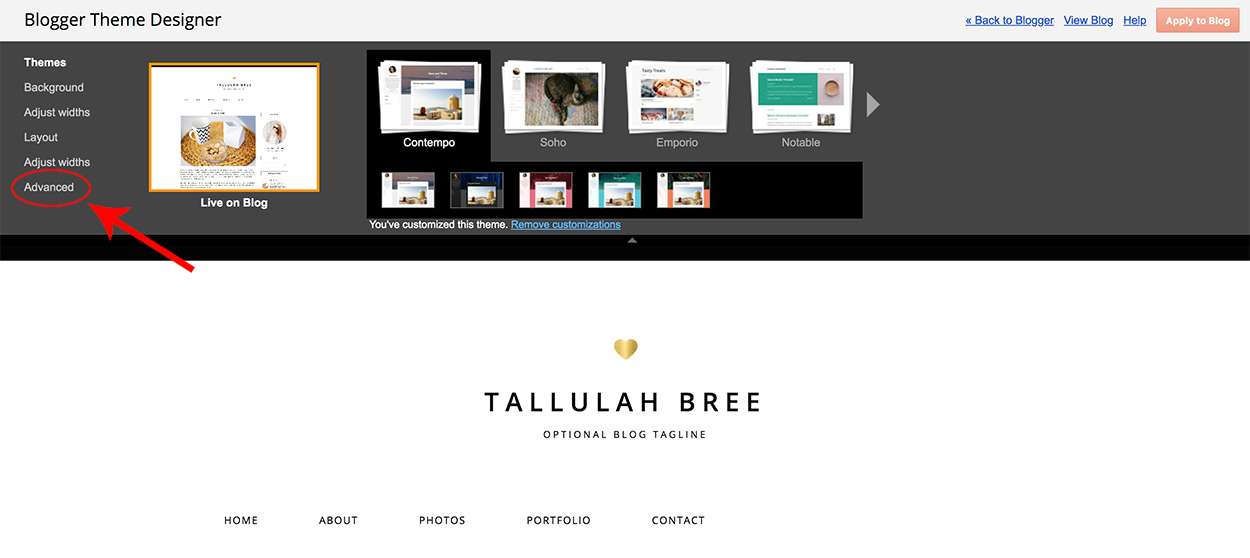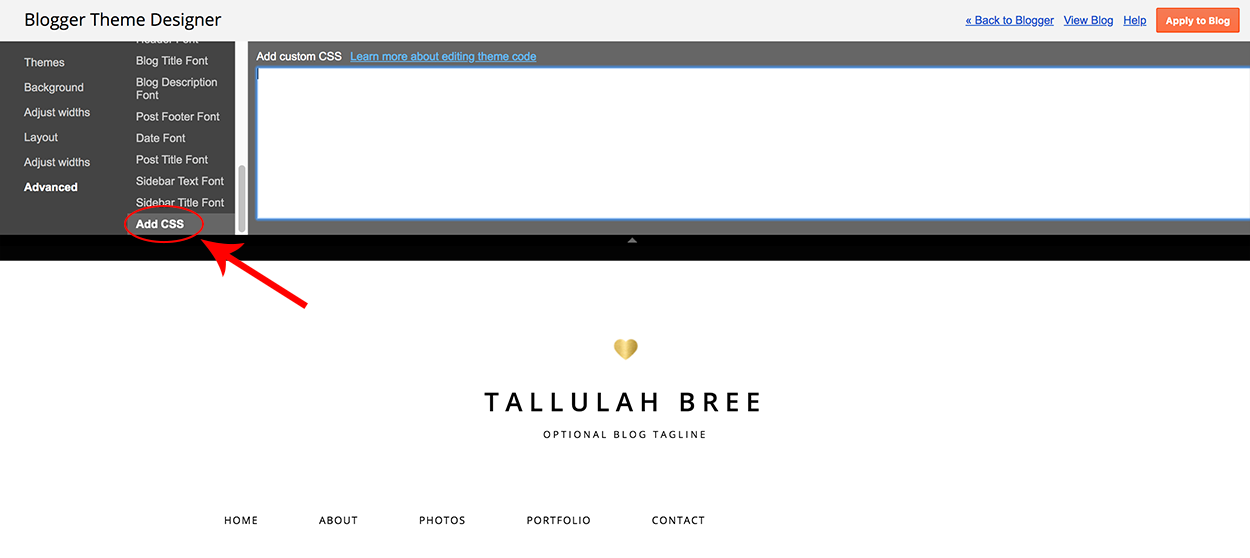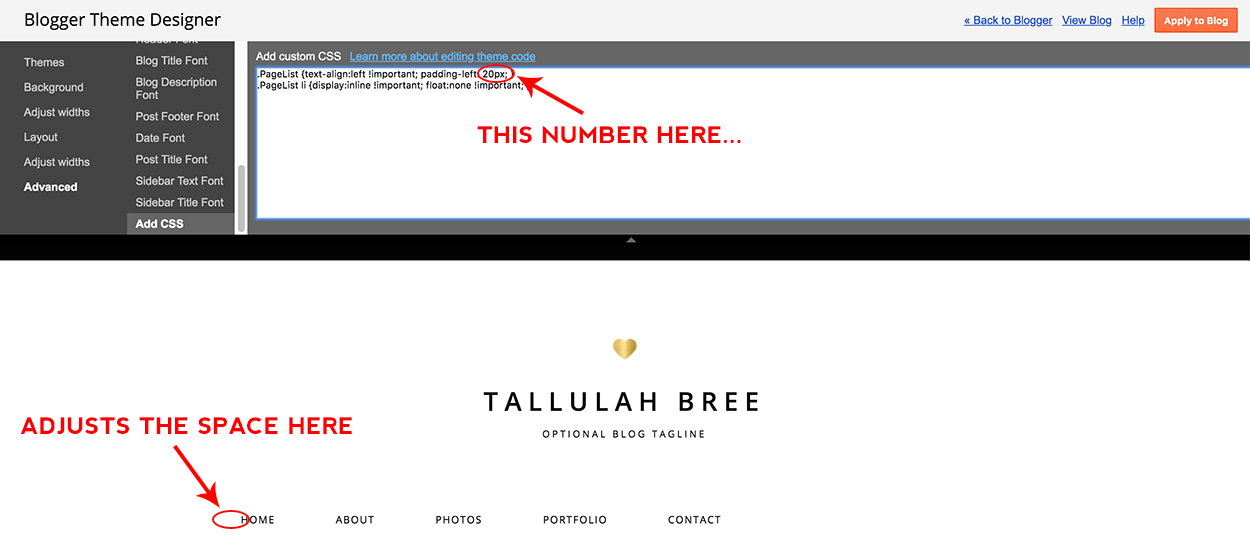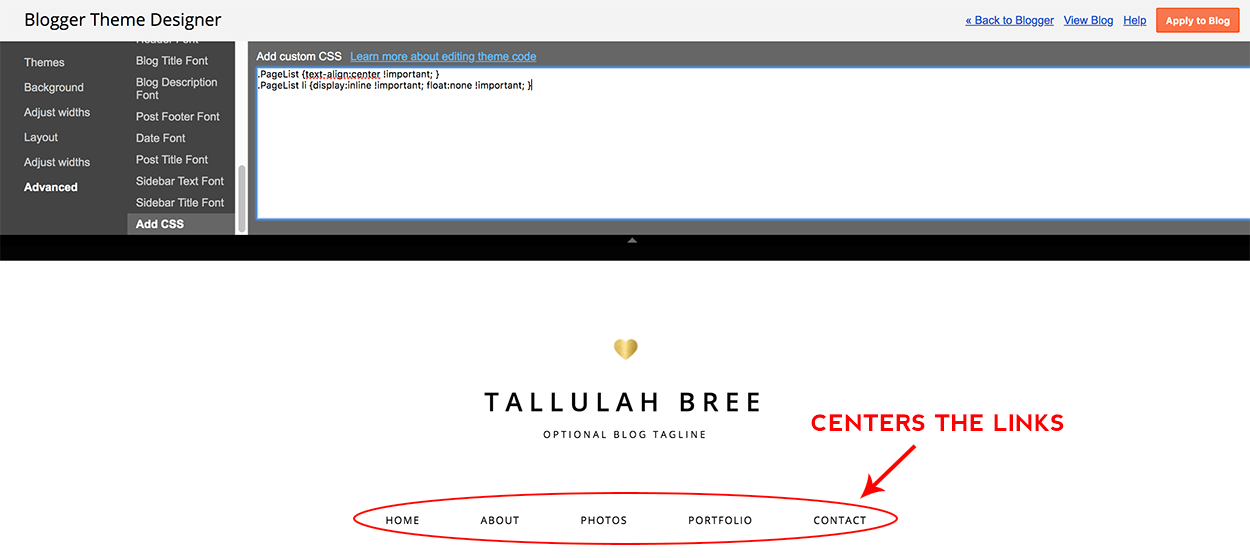1. Which of
the following is the first active satellite?
A. Echo
B. Telstar
C. Early
Bird
(Answer)D.
Sputnik I
2. Which of
the following is the first commercial satellite?
A. Early
Bird
(Answer)B.
Telstar
C. Explorer
D. Courier
3. What is
the first passive satellite transponder?
A. Sun
(Answer)B.
Early Bird
C. Score
D. Moon
4. The first
satellite to receive and transmit simultaneously
A. Intelsat
B. Agila
C. Syncorn
(Answer)D.
Telstar I
5. A helical
antenna is used for satellite tracking because of
(Answer)A.
circular polarization
B.
maneuverability
C. beamwidth
D. gain
6. Repeaters
inside communications satellites are known as
A.
Trancievers
(Answer)B.
Transponders
C.
Transducers
D. TWT
7.
Considered as the unsolved problem in satellite system
A. Coverage
B. Cost
C. Access(Answer)
D. Privacy
8.
___________ is a satellite that rotates around the earth in a low-altitude
elliptical or circular pattern.
A.
Geosynchronous satellite
(Answer)B.
Non synchronous satellite
C. Pro grade
satellite
D.
Retrograde satellite
9. Is the
geographical representation of a satellite antenna radiation pattern
(Answer)A.
Footprint
B. Spot
C. Earth
D. Region
10. The
smallest beam of a satellite antenna radiation pattern
A. Zone beam
B.
Hemispheric beam
(Answer)C.
Spot beam
D. Global
beam
11. A
satellite beam that covers almost 42.4% of the earths surface.
A. Zone beam
B.
Hemispheric beam
C. Spot beam
(Answer)D.
Global beam
12. What is
the frequency range of C-band?
A. 8.5 to
12.5 GHz
(Answer)B.
3.4 to 6.425 GHz
C. 12.95 to
14.95 GHz
D. 27.5 to
31 GHz
13. A
satellite signal transmitted from a satellite transponder to earth’s station.
A. Uplink
(Answer)B.
Downlink
C.
Terrestrial
D.
Earthbound
14. Collects
very weak signals from a broadcast satellite
A. Helical
antenna
(Answer)B.
Satellite dish
C. LNA
D. TWT
15. What is
a device that detects both vertically and horizontally polarized signals
simultaneously?
(Answer)A.
Orthomode transducer
B. Crystal
detector
C.
Optoisolator
D. Isomode
detector
16.
_________ detects the satellite signal relayed from the feed and converts it to
an electric current, amplifies and lower its frequency.
A. Horn
antenna
(Answer)B.
LNA
C. Satellite
receiver
D. Satellite
dish
17. Is a
loss of power of a satellite downlink signal due to earth’s atmosphere.
A.
Atmospheric loss
(Answer)B.
Path loss
C. Radiation
loss
D. RFI
18. What
height must a satellite be placed above the surface of the earth in order for
its rotation to be equal to earth’s rotation?
A. 26,426.4
miles
B. 27,426.4
miles
C. 23,426.4
miles
(Answer)D.
22,426.4 miles
19. Point on
the satellite obits closest to the earth.
A. Apogee
(Answer)B.
Perigee
C. Prograde
D. Zenith
20. The
earth area covered by a satellite radio beam.
A. Beamwidth
B. Bandwidth
(Answer)C.
Footprint
D. Zone
21. What is
the local oscillator (mixer) frequency of the satellite with an uplink
frequency in GHz band?
A. 3500 MHz
B. 4500 MHz
(Answer)C.
2225 MHz
D. 2555 MHz
22. What
kind of battery panels are used in some advance satellites
A. Germanium
based panels
B. Silicon
based panel
C. Galium
Phosphate solar panel array
(Answer)D.
Galium Arsenide solar panel array
23.
Satellite engine uses
A. jet
propulsion
(Answer)B.
ion propulsion system
C. liquid
fuel
D. solar jet
24. A
satellite batter has more power but lighter.
(Answer)A.
Lithium
B. Leclanche
C. Hydrogen
D. Magnesium
25. What
kind of battery used by older satellites?
A. Lithium
B. Leclanche
(Answer)C.
Hydrogen
D. Magnesium
<h3><em>SATELLITE
COMMUNICATION Questions and Answers pdf ::</em></h3>
26. VSAT was
made available in
(Answer)A.
1979
B. 1981
C. 1983
D. 1977
27. What
band does VSAT first operate?
A. L-band
B. X-band
(Answer)C.
C-band
D. Ku-band
28. The
first Philippine Mabuhay satellite has how many channels?
(Answer)A.
30
B. 24
C. 48
D. 50
29. The
first Philippine Agila I will have how many transponders.
(Answer)A.
36
B. 48
C. 24
D. 12
30. How may
satellite orbital slots are requested by the Philippine Government from ITU?
A. 2
B. 4
(Answer)C. 6
D. 8
31. The
location of AsiaSat I.
(Answer)A.
105.5˚ East
B. 151.5˚
East
C. 115.5˚
East
D. 170.5˚
East
32. AsiaSat
I covers how many countries in Asia?
(Answer)A.
38
B. 10
C. 28
D. 15
33. The
owner of AsiaSat 2 is
A. Asia
Satellite Telecommunications Company (ASTC)
B. Japan
Satellite System (JSAT)
(Answer)C.
China Great Wall Industry Corporation
D. Singapore
Satellite Commision
34. What is
the approximate path loss from satellite-to-earth station?
A. 100 dB
B. 150 dB
C. 175 dB
(Answer)D.
200 dB
35. INTELSAT
stands for
A. Intel
Satellite
B.
International Telephone Satellite
(Answer)C.
International Telecommunications Satellite
D.
International Satellite
36. The
frequency of Ku band for satellite communications.
A. 6/4 GHz
(Answer)B.
14/11 GHz
C. 12/14 GHz
D. 4/8 GHz
37. A
satellite cross-link means
A.
Earth-to-satellite link
B.
Satellite-to-earth link
(Answer)C.
Satellite-to-satellite link
D. None of
these
38. Earth
station uses what type of antenna
A. Despun
antenna
B. Helical
antenna
C. Toroidal
antenna
(Answer)D.
Cassegrain antenna
39. What is
the delay time for satellite transmission from earth transmitter to earth
receiver?
(Answer)A.
0.5 s
B. 1.0 s
C. 5 ms
D. 0.25 ms
40. The
bandwidth of C-band satellite frequency band in U.S.
A. 500 GHz
B. 1000 GHz
C. 1000 MHz
(Answer)D.
500 MHz
41. The most
common device used as an LNA is
A. zener
diode
(Answer)B.
tunnel diode
C. IMPATT
D. Shockley
diode
42. The
radiation patterns of earth coverage antennas have a beamwidth of approximately
A. 21˚
B. 5˚
(Answer)C.
17˚
D. 35˚
43. A mobile
satellite array has usually how many elements?
A. 6
B. 88
C. 12
(Answer)D.
14
44. In a
typical mobile satellite array antenna if three elements are activated, how
many elements are deactivated?
A. 3
(Answer)B.
11
C. 5
D. 9
45. What
circuit is responsible in activating and deactivating adjacent antenna elements
in a mobile satellite array?
(Answer)A.
Radial divider
B.
Divider/combiner
C. Radial
combiner
D. Radial
multiplexer
46. Most
mobile satellite array uses ___________ in transforming 50 to 150 Ω impedance.
A. stub
B. balun
(Answer)C.
quarter-wavelength transformer
D.
microstrip tapers.
47. The
switching from one element to the other element in a typical mobile satellite
array.
A. Series
B. Radial
C. Matrix
(Answer)D.
Shunt
48. A method
of multiple accessing where a given RF channel bandwidth is divided inot
smaller frequency band.
A. CDMA
B. ANIK-D
C. TDMA
(Answer)D.
FDMA
49. What is
the delay time for satellite transmissions from earth transmitter to earth
receiver?
(Answer)A.
0.5 s
B. 1s
C. 5 ms
D. 0.25 s
50. As the
height of a satellite orbit gets lower, the speed of the satellite _________.
(Answer)A.
increases
B. decreases
C. remains
the same
D. None of
the above
<h4><span
style="text-decoration: underline